This week I’ve been working hard on the beta stage on our group’s game Space Giraffa. There have been many late nights of hard labor. If it wasn’t for our unfortunate code mishap, and had to rebuild much of our code, we wouldn’t have to stress in order to get everything implemented till dead-line. But as long as we don’t encounter any problems with our current code structure we might have a chance to get everything done. Yay? Otherwise we have to be satisfied with only the vital features.
But at least one good thing happened this week. I was done with all my work from our groups sprint planning so I took about an hour and a half and built an easy level maker for our game. We use text files to store every level and it was difficult to add enemies to file. Not only was it hard but we programmers only knew how to make one. And because we programmers have to work on the game, and the graphic artists did not have much to do, my conclusion was to assign that work for them. Which is now made possible with my “level-creating-tool”.
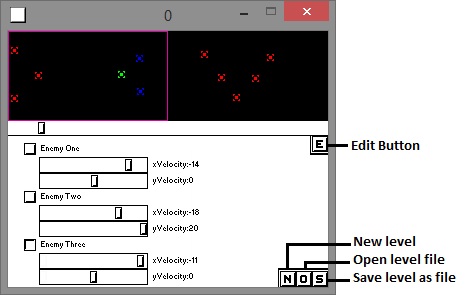
This is how my level maker looks like. The enemies are represented as colorful dots that stores information in them. Information like velocity and position. The user can move each of the sliders to adjust the horizontal and vertical movement of an entity. That black area is a smaller version of the game window and every entity’s position gets scaled to fit inside the tool’s smaller window. When the user decides to save a level to be used in the game, the tool internally calculates where each entity should be positioned on the screen.
The “Edit Button” gives the user the ability to move and replace an entity with the mouse without creating a new entity. When edit mode is turned off, the mouse can only add and delete entities.
Because we programmers have to focus on getting every feature implemented, I created this tool to make it easier for the graphic artists to help out with level design. It also makes the process A LOT quicker.
That was every thing from me and now I have to get back to programming again so may the force be with you!
Hello there!
This is quite the interesting thing to read about since our group is pretty much on the same deal with the programmers need to program and the graphics have less to do. However that will probably not be a problem for now.
Either way its an interesting way of solving a problem, however its a pretty shallow text and does not really go in to much detail. I would like to know more about it. Like what does the program do? I know what it does but I want to know how you get it to work with the program, or do you just simply dump everything in a txt file and paste it in to the code? What does the program do in great detail, I think you could go in to great detail on what it actually do.
Or you could write a bit on how you did the program what problems you encountered while making it. Since now you are just saying you did this so the other could do it, and some short stuff on how to acually use the program.
But in overall its a good text but it would be nice too se some detail!
Kind regards!
GillaGilla