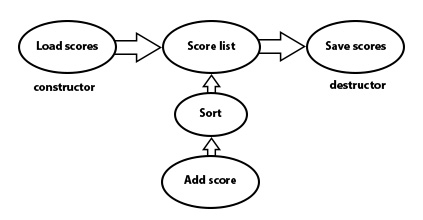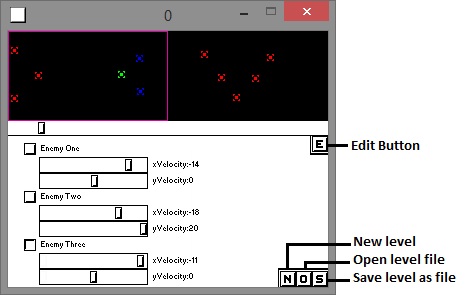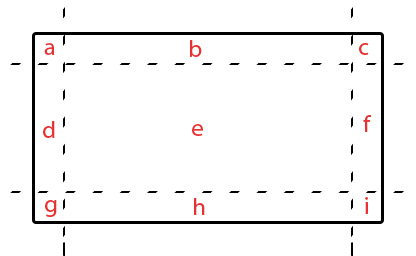When making a futuristic game about space, you can’t just have aliens, fancy weapons and spaceships, but you also need cool sound effects to help your high-tech world come to life. And for this devlog I’m going to show how simple it is to design a laser blast from a space gun using a synthesizer.
The laser blast effect I made for our game Eyes Align, I used Native Instruments’ VST plug in FM8 as it handles frequency modulation very well and also has a bold mid-range that I’m looking for.
By analyzing the sound of common laser gun sounds(like the ones from Star Wars) I could hear that they use a simple waveform with a fast envelope modulator controlling the pitch. Here is one pitch modulation that I used in one of the shots.
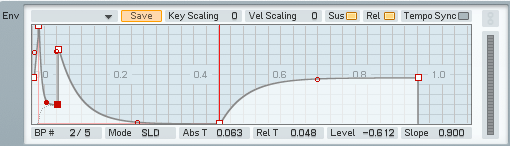
As you cant see, it has a peak going from low, to high, and to low again under a millisecond and produces a quick percussion like transient. After that a hard curve gives the pitch-bend that is the body of the sound. But the pitch modulation alone isn’t good enough, as it leaves a low pitch hum when a note is held down. To fix this, another envelope with a fast release is added to control the volume.

To give the sound additional texture, the same envelope curve can control the noise filer’s amplification when the wave is routed through the x operator in FM8.
The raw sound can sound very dry, and depending on the environment additional effects can be applied like phasers, ring-modulators, reverbs, etc. The environment in our game reflects sounds, so a reverb filter was added to make it sound natural.
(I would attach one of the sounds I made, but you need premium to add sound files to blog posts.)